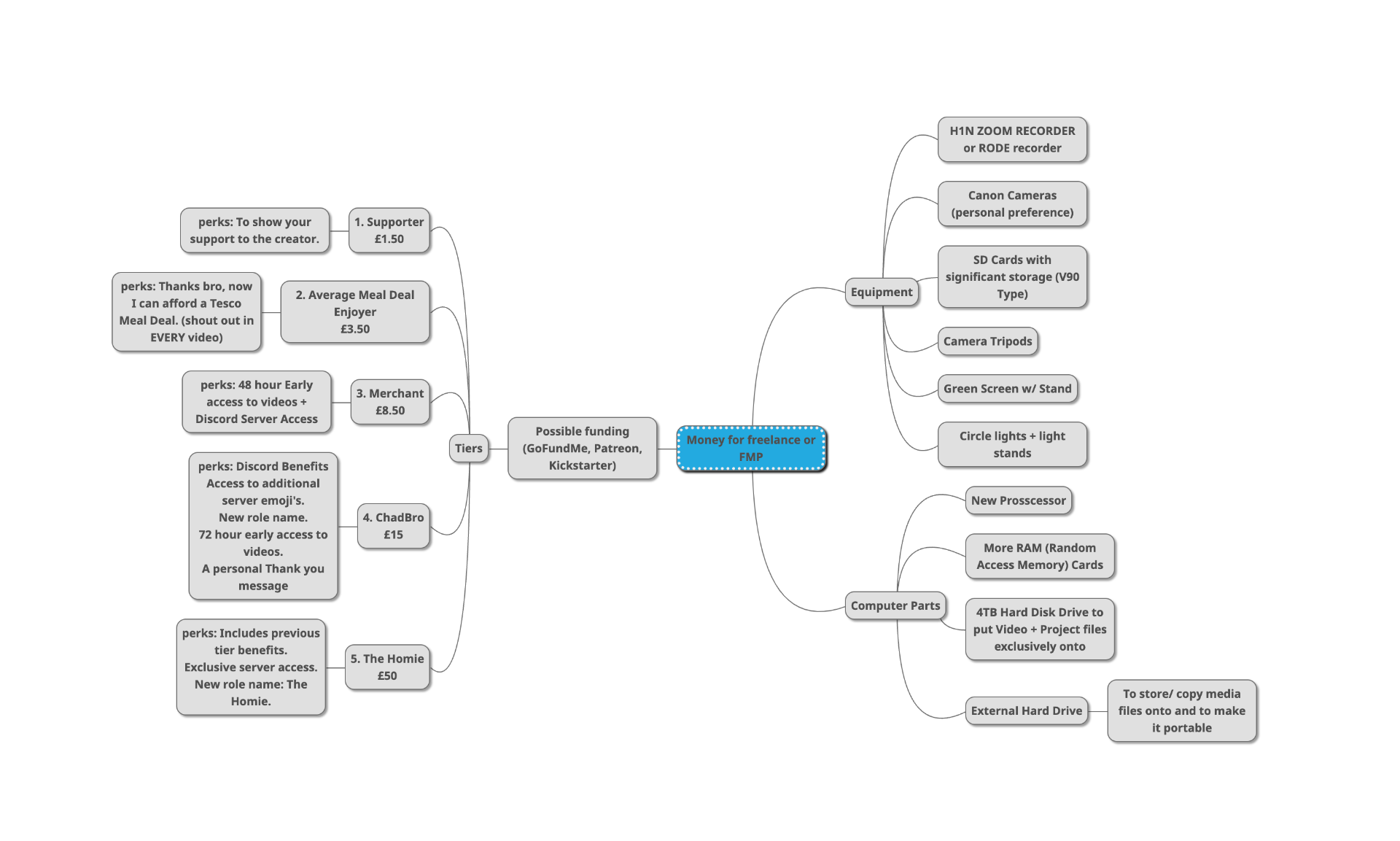Practical Work
Here I will be posting any practical work that is done related to this project as well as practice activity.
10.2.23 - For my first piece of work for my FMP, I was tasked with creating a football pitch by using Adobe Photoshop. I used several Rectangle, line and Ellipse Tools to create a football pitch, I then duplicated the first rectangle tool outline and filled it in with a green gradient.
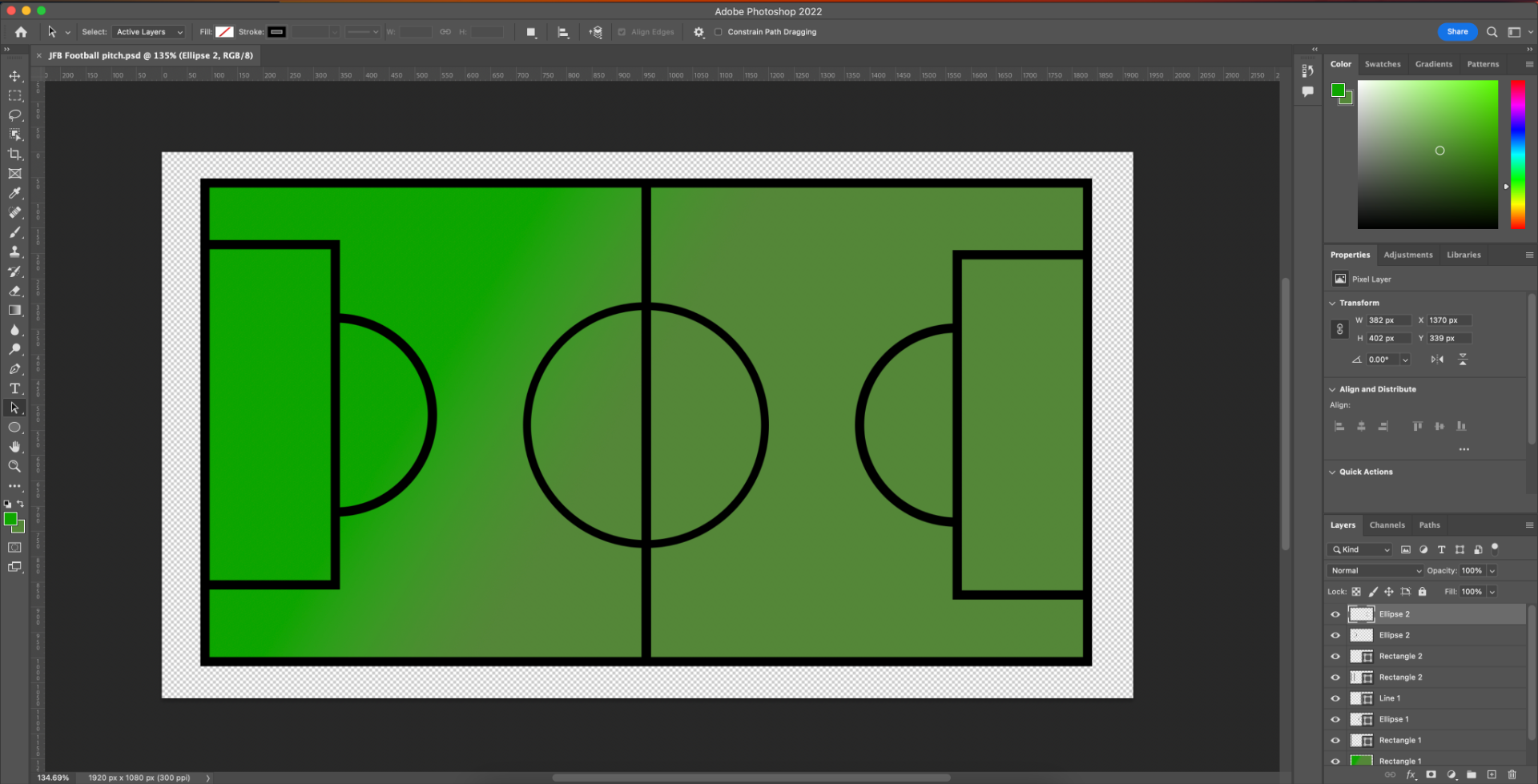
After finishing it, I then exported two versions of it. One with a white background and another with a transparent background.
Testimonial Video
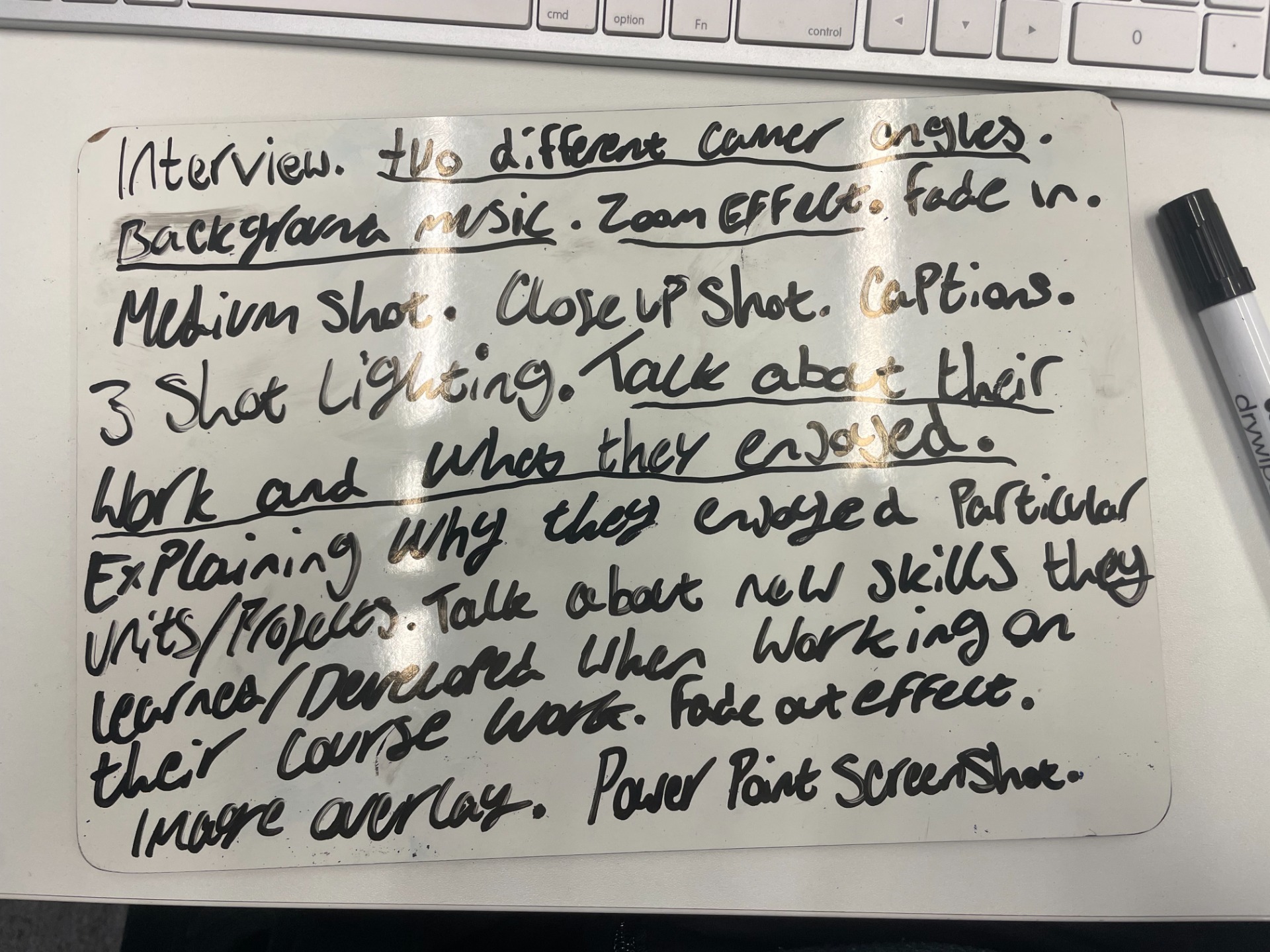
After writing and discussing about the testimonial video, we now are tasked with creating our very own testimonial videos by using our own ideas as well as what we have seen from the video.
For my testimonial video I think of introducing myself and talk about the work I have done over the years whilst showing my works on screen as my voice is in the background, I'll also talk about the skills I have learned and developed from my time on the media course and how it'll be useful for my future career.
Equipment that I'll be using are:
- 2x Cameras
- Audio Recorder
- Microphone
- 3x SD cards (2 for cameras & 1 for Audio Recorder).
Testimonial (Paul's Lesson)
For these lesson I was tasked with working with two other classmates and do a sound recording in a area that has a lot of sound and reverb.
We were given a recording device called a Zoom H1N and a wired clip microphone to use for this activity. We only used the Auto-Level feature on this device so it would automatically level the recording volume.
Once recorded I had emailed to me via Dropbox, downloaded it, and now went to check it on adobe audition to check the wav files quality.
We recorded the audio on the stairs on the right half of the college and too a photo of the area as a simple location recce reference.

After creating the audio recording, we then did an interview for the testimonial with me being one of the participants. after being recorded we uploaded the files to one another and started working on our own edits of the interview through via Adobe Premier Pro.

I began creating my edit and started to use the two camera angles we had shot and audio to create a BASE for my Testimonial, which I will further edit whilst still using Adobe Audition.
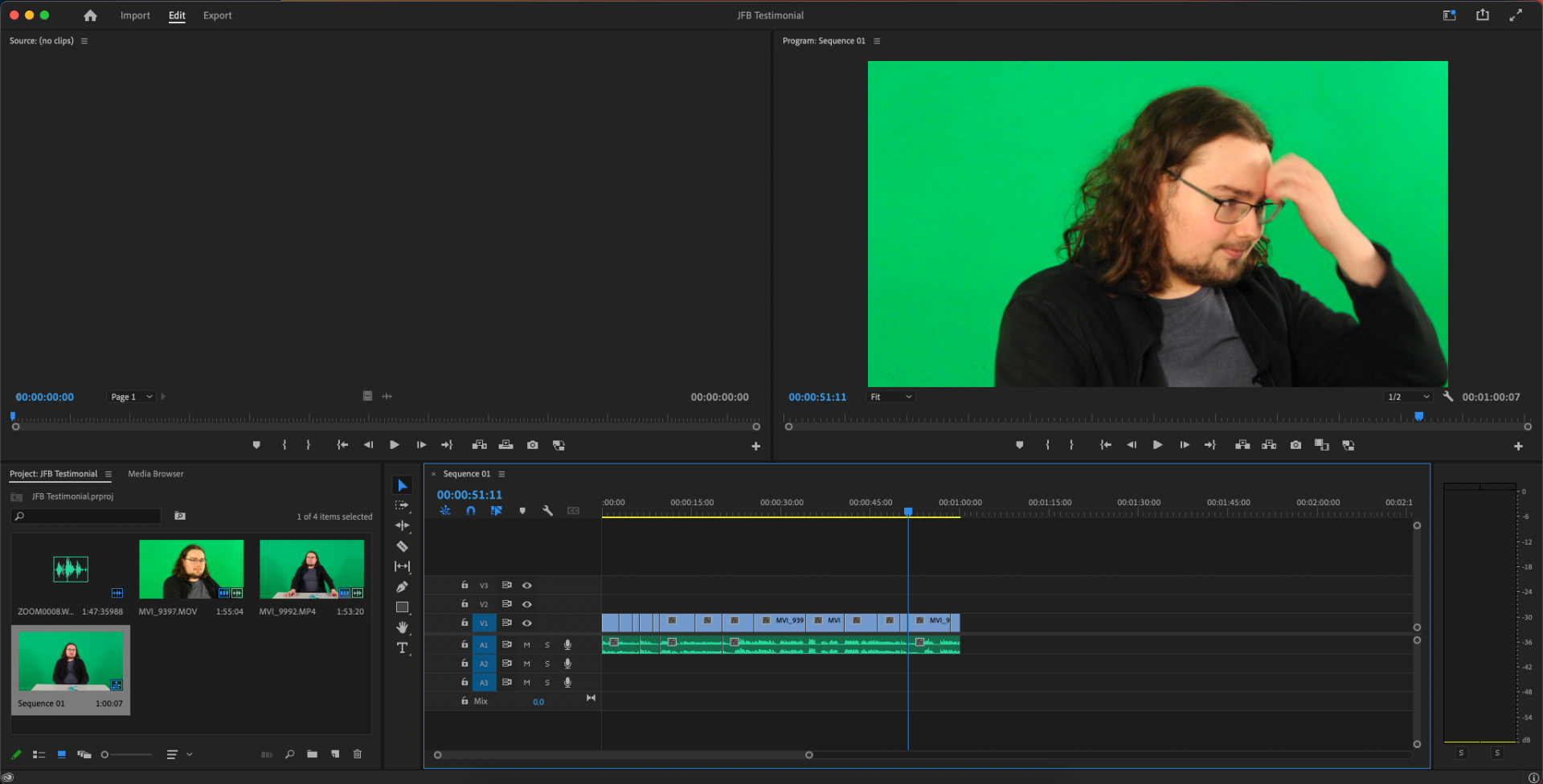
I quickly exported a base Testimonial of just the camera angles along with the recorded audio and will be making a more edited version very soon.
Testimonial Part 2
For this second part of the testimonial work I am editing footage of a testimonial interview done on a level 2 art student. I downloaded the files and imported them into Adobe Premier Pro to begin editing them together, with the footage being two different camera shots and the audio recorded on a zoom recording device.
I began by having the audio & video perfectly sync together, removed the old audio and keep the zoom audio. after that was some basic clip splicing so that you don't hear the interviewer or watch the long pauses between each question. I then also added some cutaways that were provided with the files and had them appear in with the use of the opacity effect and resize effect.
One I had completed the first draft I exported it into a 1080p video format whilst using a VBR 2 Pass and had the minimal bitrate at 20mbps and the maximum at 30 mbps.
Once exported, I then Uploaded the video onto YouTube and kept it onto unlisted so that only those that have access to this site can see it.
Short Film The Dilemma
For this practical task work, I and five others worked together to work on this short film task, with me being the camera man.
We found a room on the third floor to shoot the film in, and began shooting the film.
After finishing shooting the film, we then uploaded the files to a one drive and shared it amongst one another for easy access.
I began working on the video from home using Abode Premiere Pro to edit the video and audio files, to synchronise the audio to the video for better and crisper audio.
After some easy video & audio splicing, along with some simple audio synchronisation, I had finished my edit of the Dilemma short film and exported it into a .MP4 file which I then later used to upload to YouTube.
I am overall happy with the result of the short film and found it as a useful experience that I may potentially use for within my FMP in the future.
Movie Poster for FMP
We were task with creating a poster for our FMP as a way to promote our projects, I did mine on JoJo as that is what my project is about, I was able to create this by printing out the necessary pictures I needed and cut them carefully with a pair of scissors, which after that I carefully planned where everything was going to be placed before I stuck the printed Images with glue.
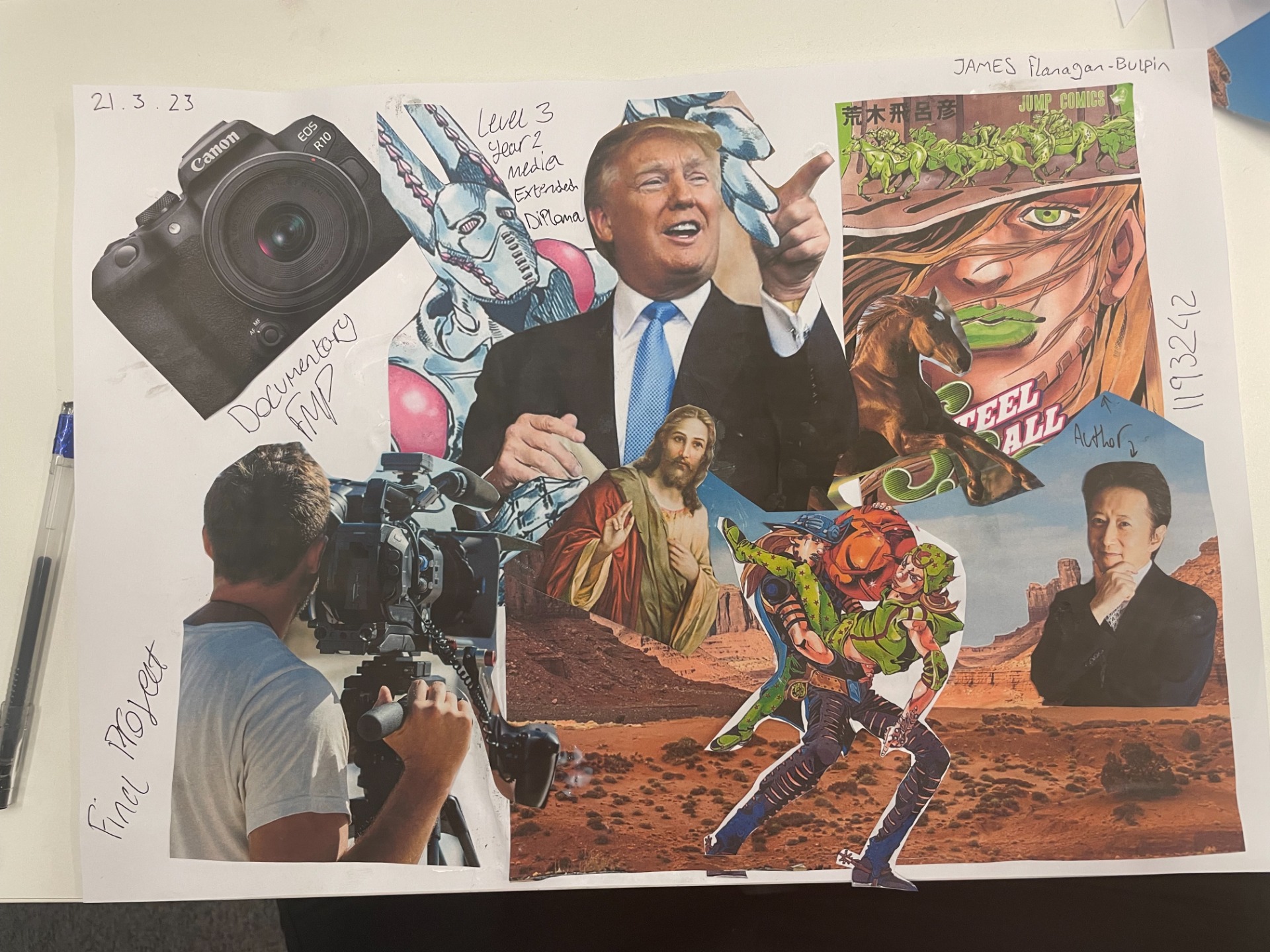
I am overall happy with how the poster came out and found it useful to promote my FMP.
9/11 Raw footage + Interview
For this task we were given a folder containing over 50+ minutes of RAW footage from the September the 11th terrorist attack along with a Interview of one of the fire fighters that was present for it's 20th anniversary.
Our Task was to first check the footage was viable to use and then look at the interview to make our own edit of the interview using the raw footage along with it.
Crowdfunding
For this we learned on how to make our own crowdfunding for either our freelancing or FMP, whether it be with GoFundMe, Patreon or Kickstarter